VM-Management
// Hilfe
vagrant help
vagrant help init
// Ordner für Vagrant initialisieren bzw. ‚Vagrantfile‘ Erzeugung
vagrant init hashicorp/precise64
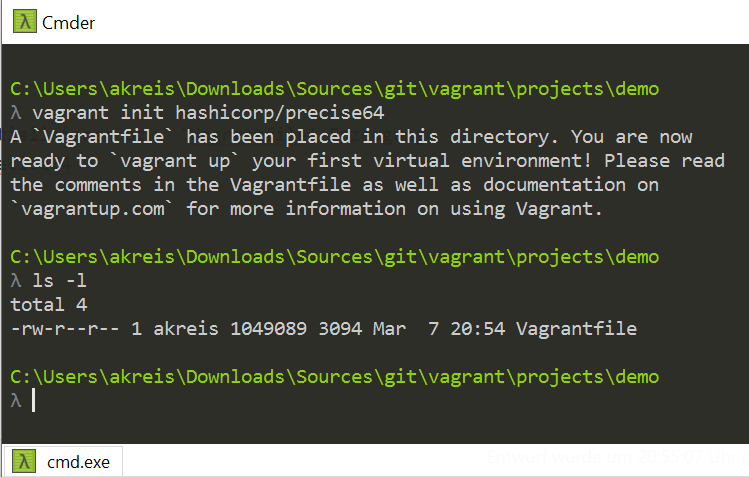
// Aufbau und Konfiguration einer Umgebung (Vagrant-Box)
vagrant up
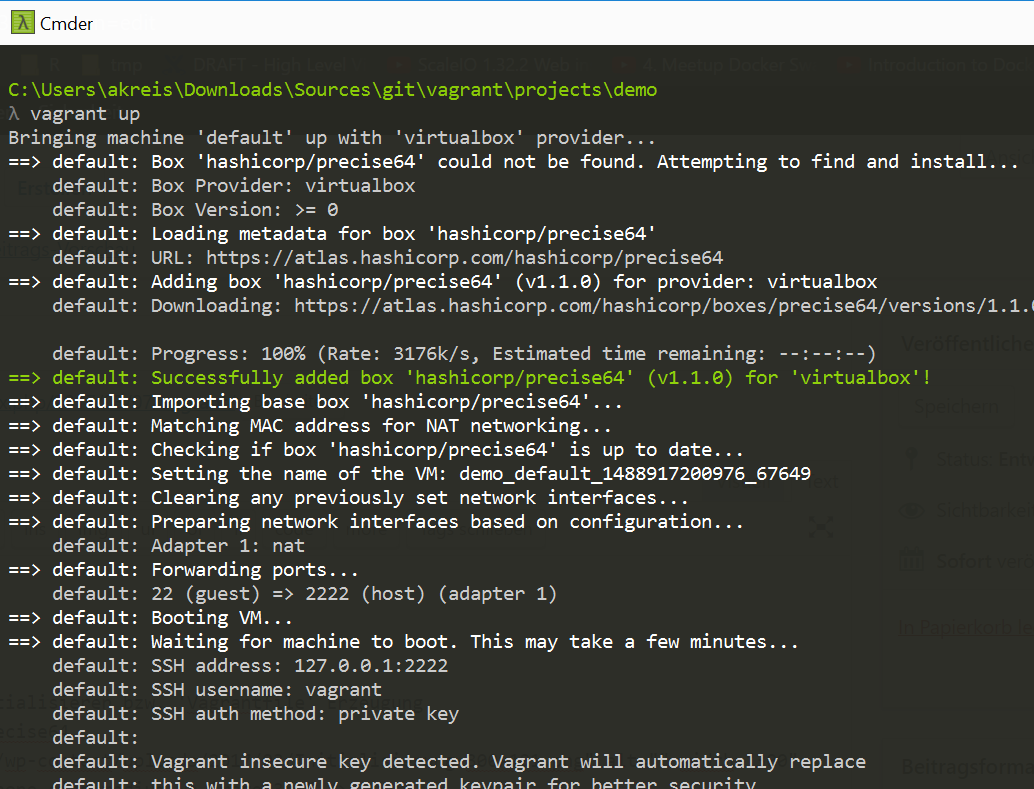
// Auflistung der installierten Boxen
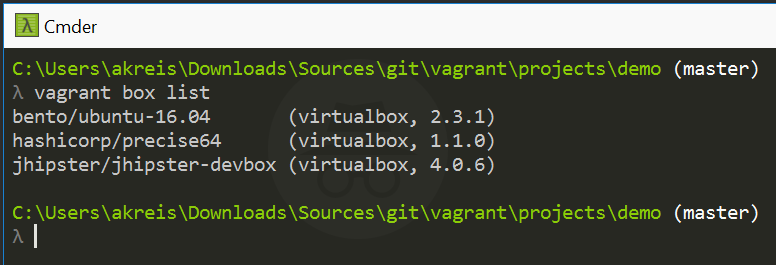
// Windows Ordner
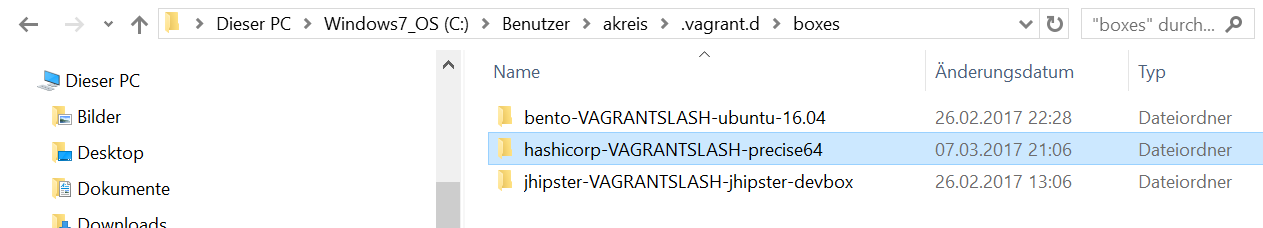
// Login via SSH
vagrant ssh
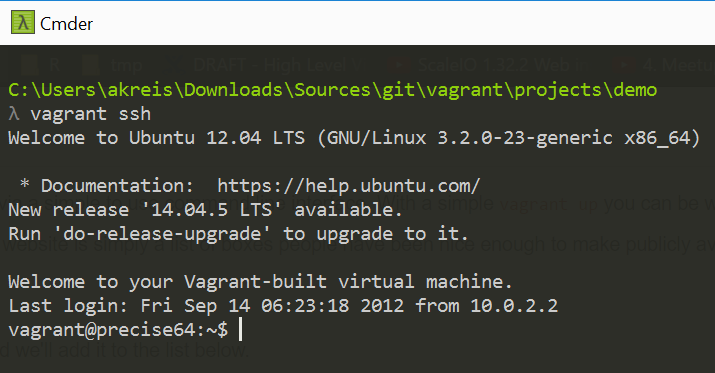
// VM sleep mode
vagrant suspend
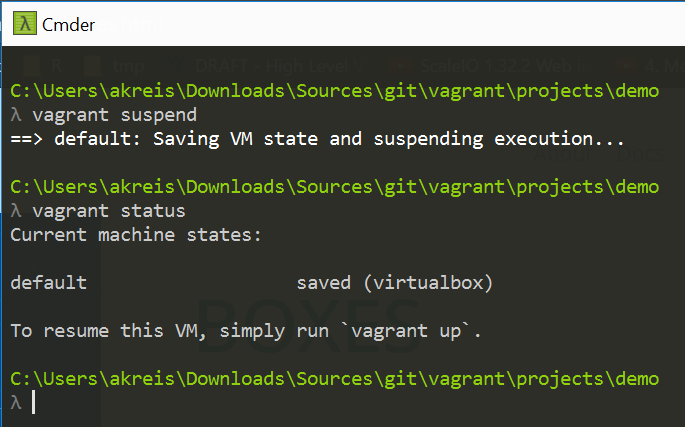
// VM ausschalten (shutdown)
vagrant halt
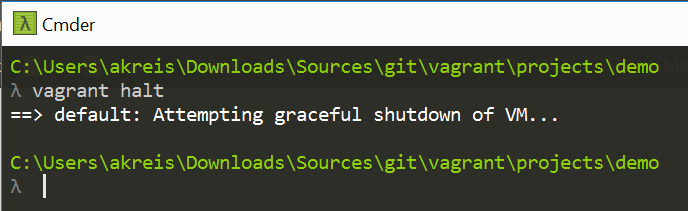
// VM Löschen
vagrant destroy
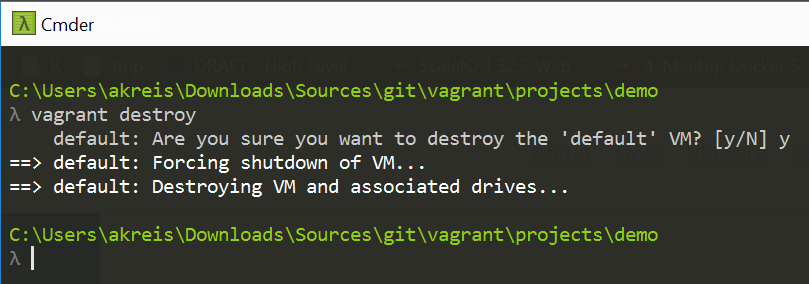
Vagrant Box
// Installation von weiteren Umgebungen (Vagrant Box) z.B. Ubuntu trusty
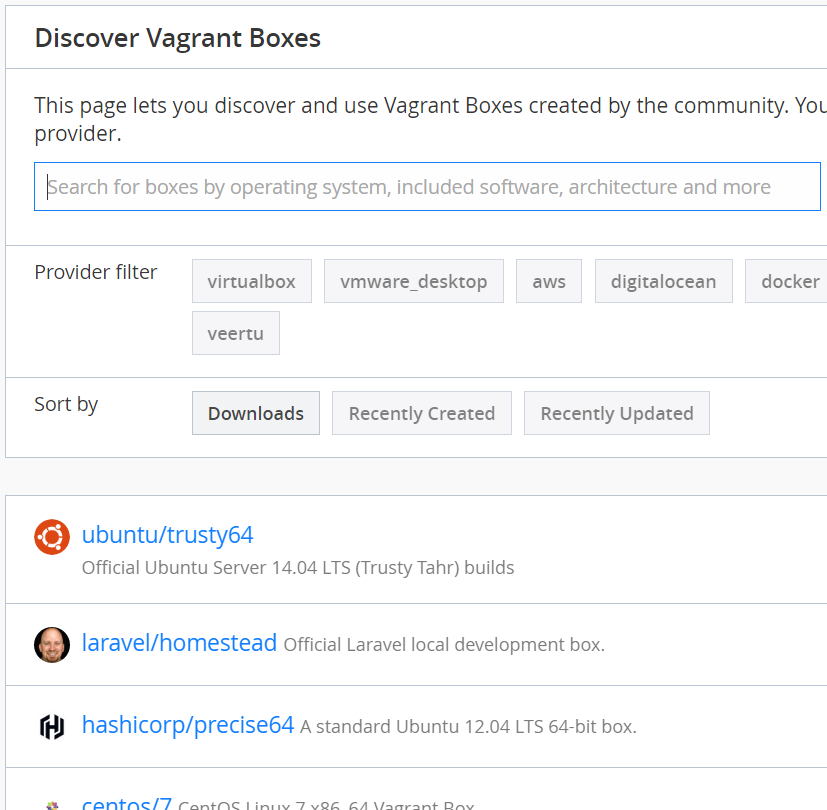
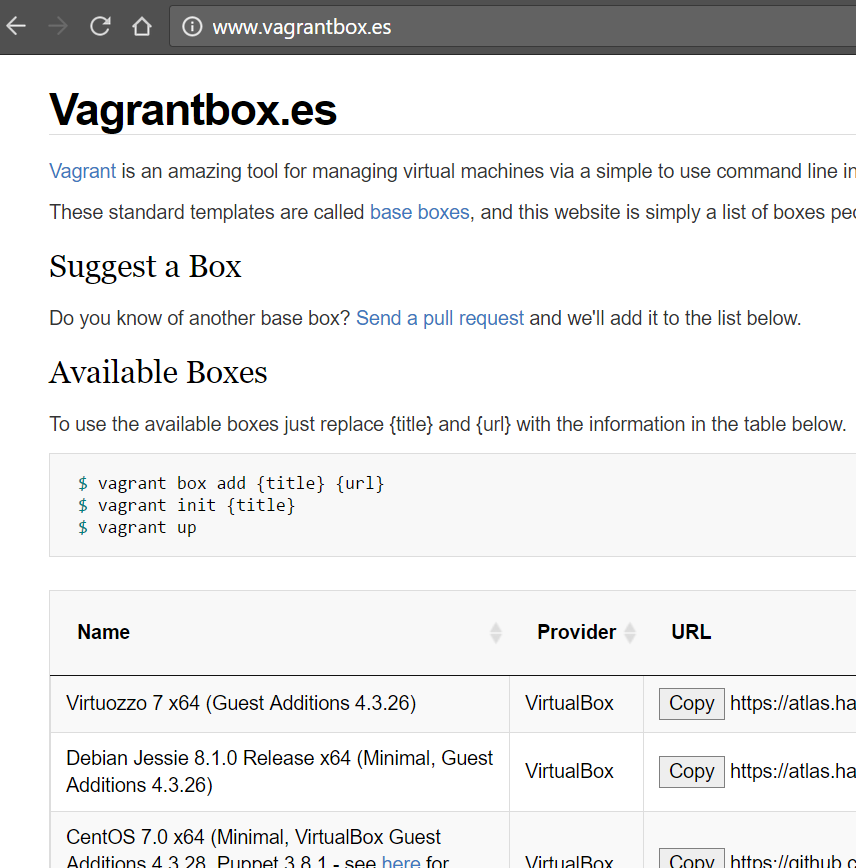
vagrant box add ubuntu/trusty64
vagrant box list
oder
vagrant box add centos https://github.com/tommy-muehle/puppet-vagrant-boxes/releases/download/1.1.0/centos-7.0-x86_64.box
// Box update Kontrolle
vagrant box outdated
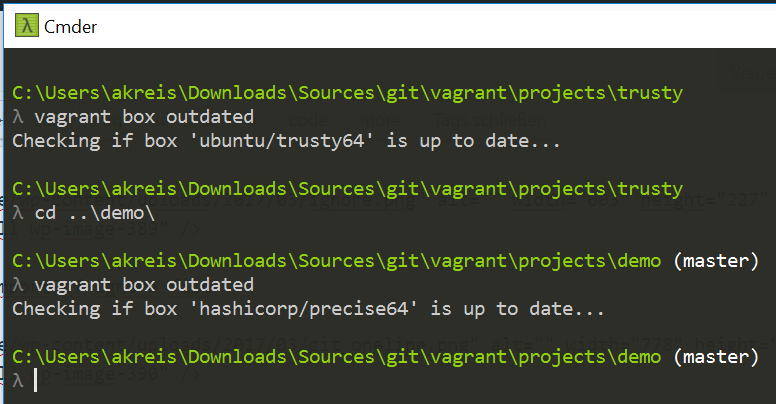
// Box update
vagrant box update
// Box löschen
vagrant box remove hashicorp/precise64
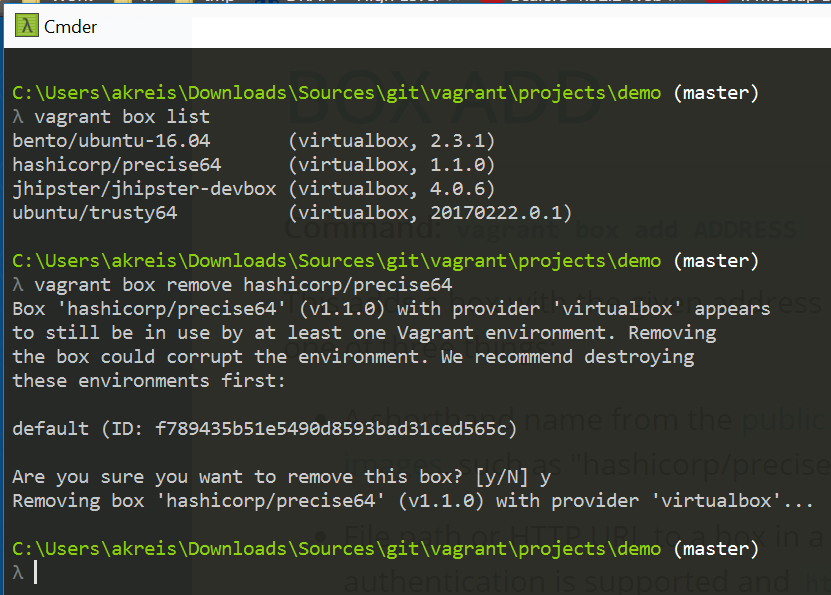
Vagrant Plugins
// Vagrant Plugins Quelle
https://github.com/mitchellh/vagrant/wiki/Available-Vagrant-Plugins
// Liste der installierten Plugins
vagrant list plugins
// Installation ‚vbguest‘ Plugin
vagrant plugin install vagrant-vbguest
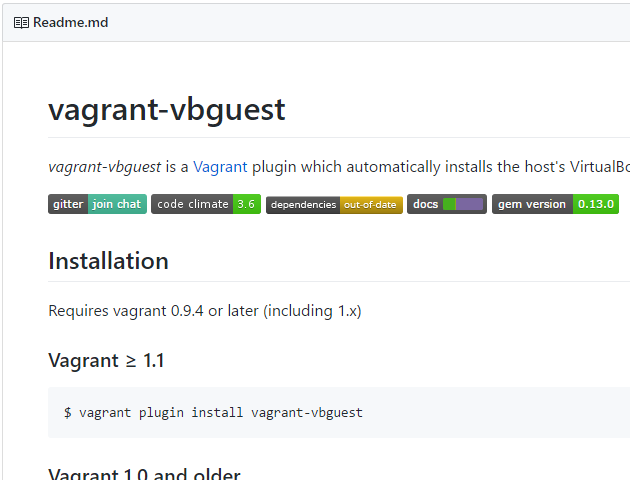
// Plugin update
vagrant plugin update
// Automatische Update des Plugins (vbguest) deaktivieren
config.vbguest.auto_update = false
// Plugin desinstallation
vagrant uninstall vagrant-vbguest
Provisionierung
// File Provisionierung
// Einbindung einer Provisionierungsdatei innerhalb des Vagrantfiles
atom Vagrantfile
config.vm.provision „file“,
source: „C:\\Users\\akreis\\.gitconfig“,
destination: „~/.gitconfig“
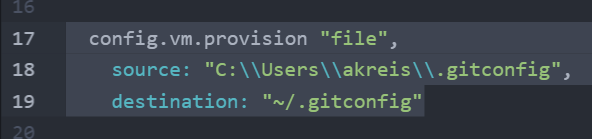
// Provisionierung ausführen
vagrant provision

// Shell Provisionierung (inline)
atom Vagrantfile
config.vm.provision „shell“,
inline: „apt-get update“
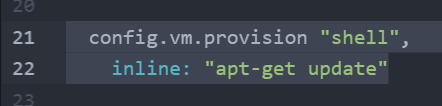
vagrant provision
// Shell Provisionierung (internal)
atom Vagrantfile
$installation = << INSTALLATION
apt-get install -y git
INSTALLATION
config.vm.provision "shell",
inline: $installation
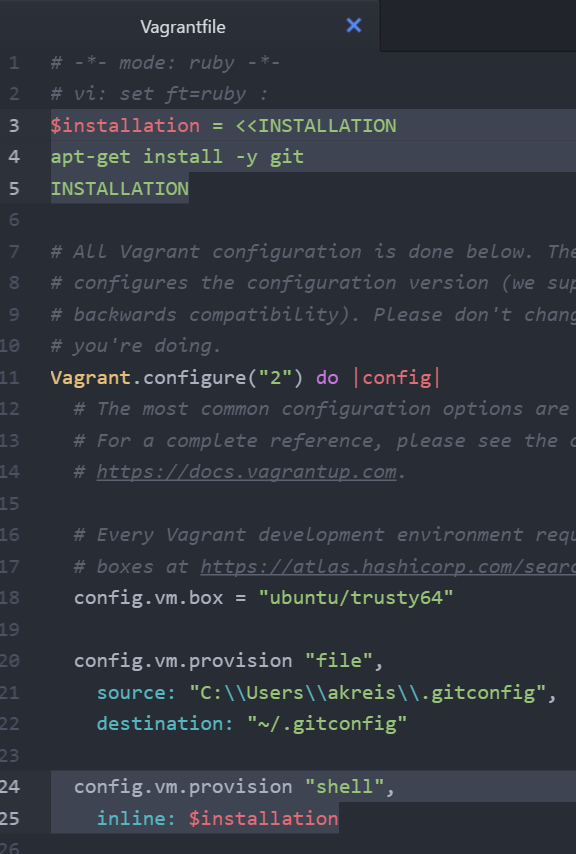
vagrant provision
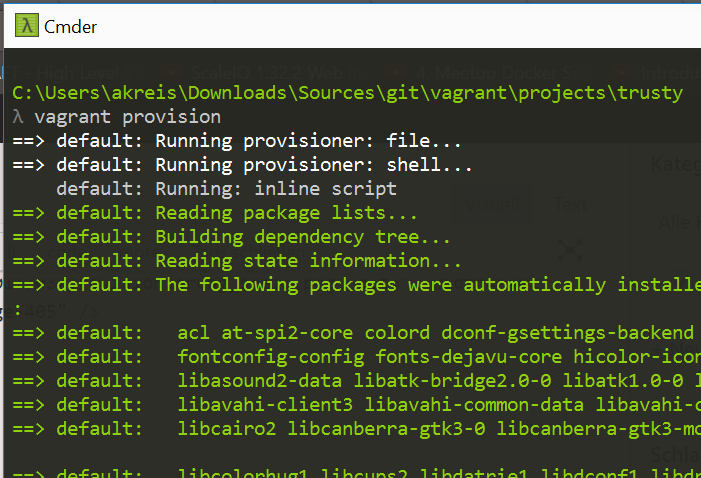
// Shell Provisionierung (external file)
// Shell-Script Erstellung
cd C:\Users\akreis\vagrant
mkdir scripts
cd scripts
atom provision.sh
// Inhalt des Shell-Scripts
#!/bin/bash
apt-get update
// Einbindung der externen Datei innerhalb des Vagranfiles
cd C:\Users\akreis\Downloads\Sources\git\vagrant\projects\trusty
atom Vagrantfile
config.vm.provision „shell“,
path: „C:\\Users\\akreis\\vagrant\\scripts\\provision.sh“
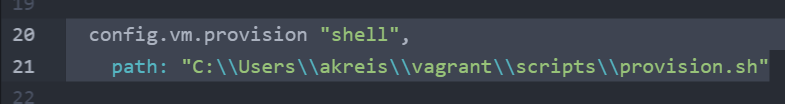
vagrant provision
Versionierung
// Versionierung der Vagrantfile via git + .gitignore
cd < project folder >
git init
git add Vagrantfile
git commit -m „initial import of Vagrantfile“
atom .gitignore
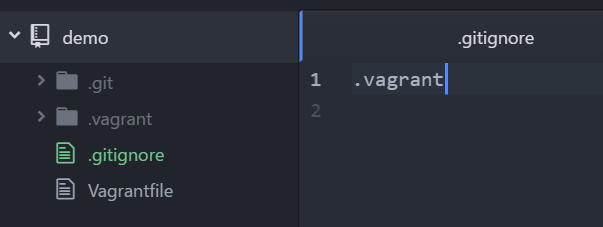
git add .gitignore
git commit -m „initial import of ignore file“
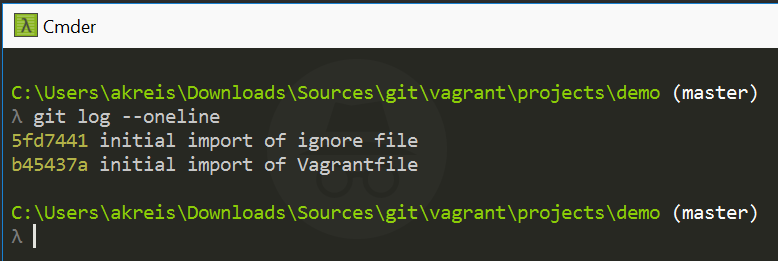
// Erstellung einer lokalen git-Datei inkl. Eintrag von username und email
git config –global user.name „aaron“
git config –global user.email „mail@aaron.de“
git config –global –list
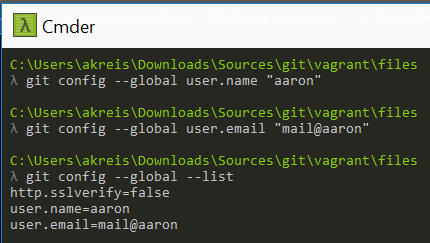
// Die Datei ist anschließend unter Windows an dieser Position zu finden
cat C:\Users\akreis\.gitconfig